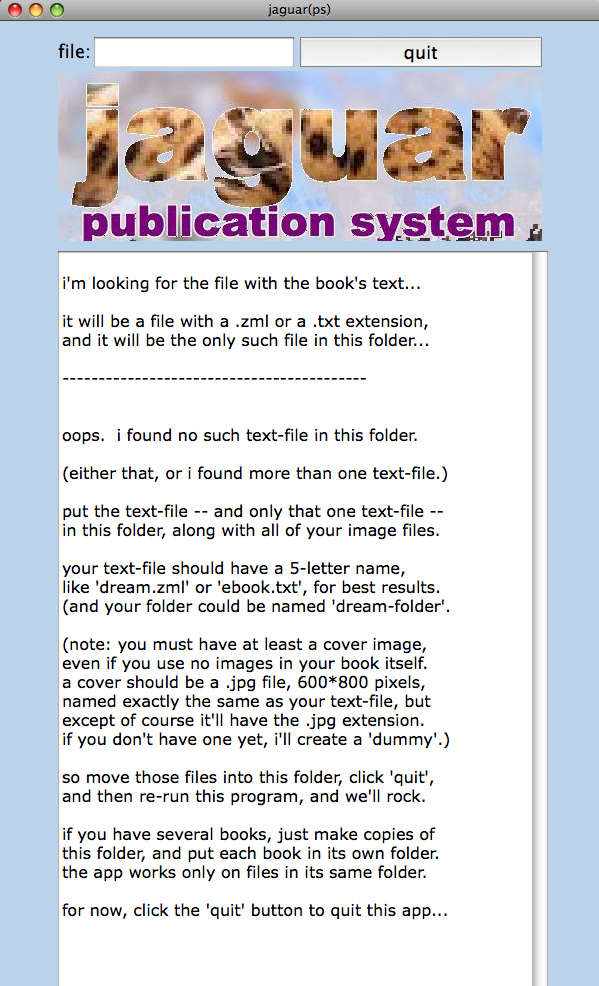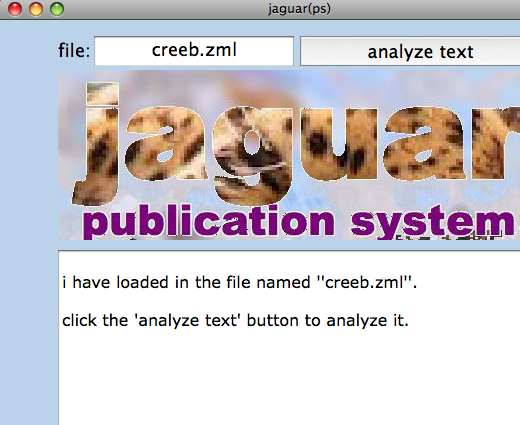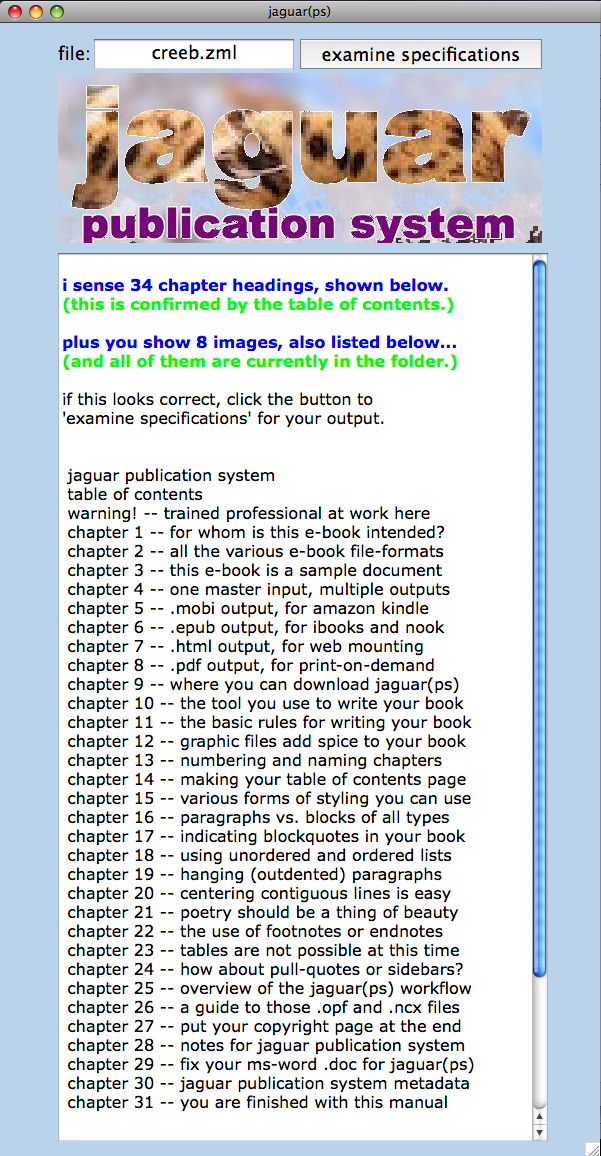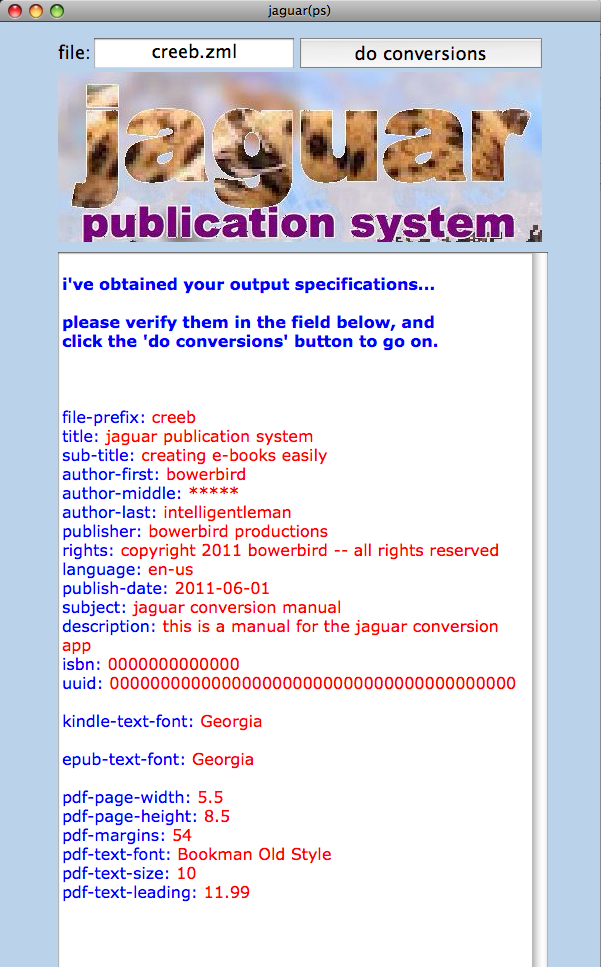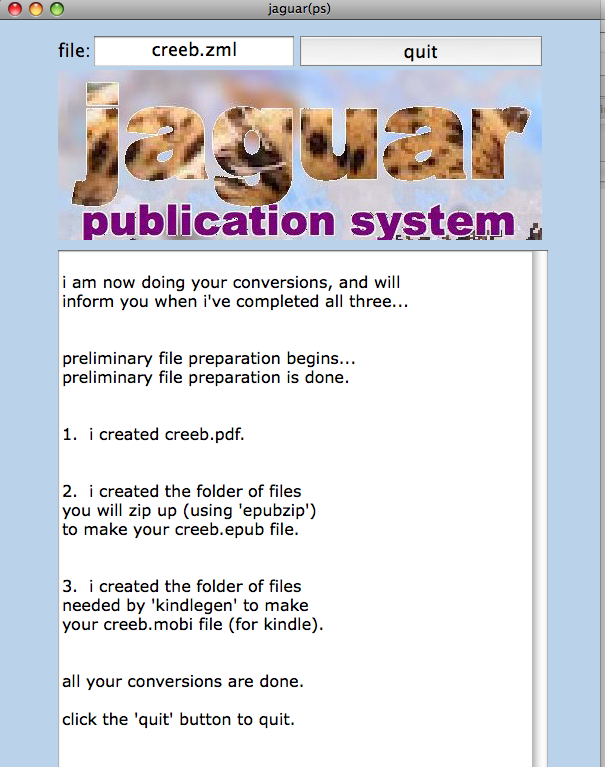somebody requested some
screenshots of the converter,
so here we go. it’s really simple.
1. first the converter looks for your text-file, in the current folder.
if it can’t find the text-file, it will give you this message.
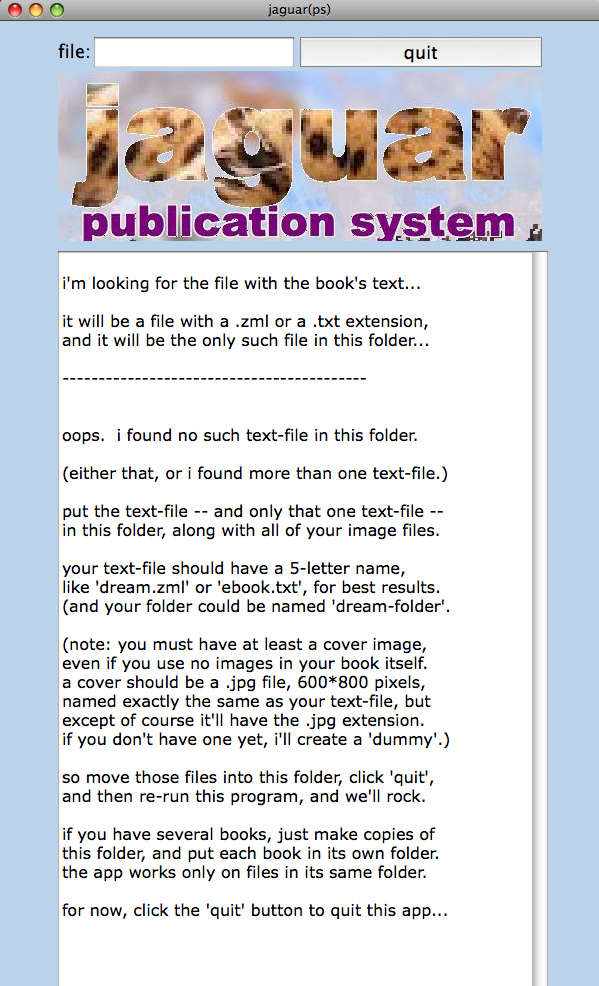
2. if/when it finds the file, it loads it in, and gives this message.
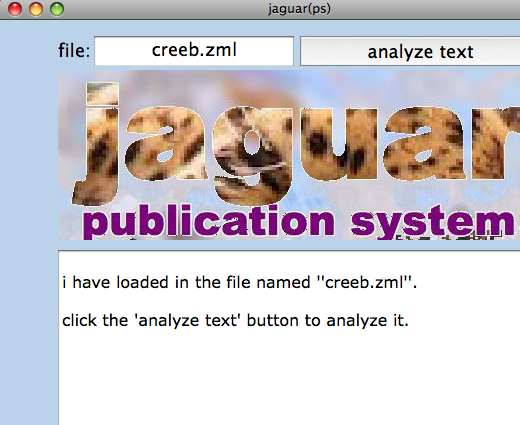
3. it then analyzes the file, to determine its structural elements.
it also reports on the status of any images called by your text-file.
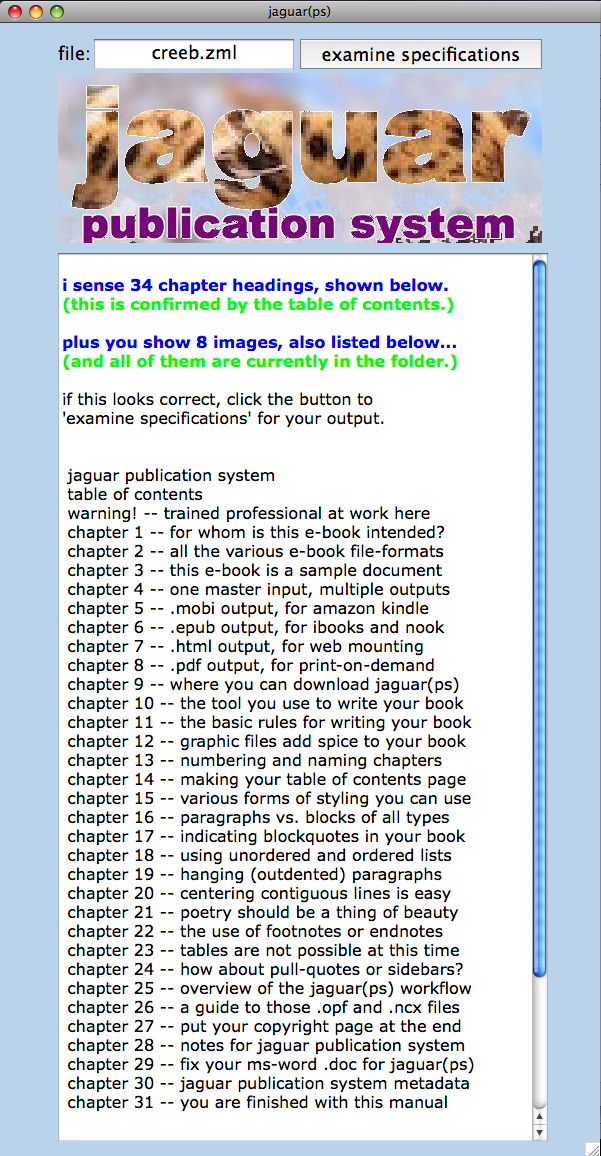
4. it then loads in your specifications for your converted files.
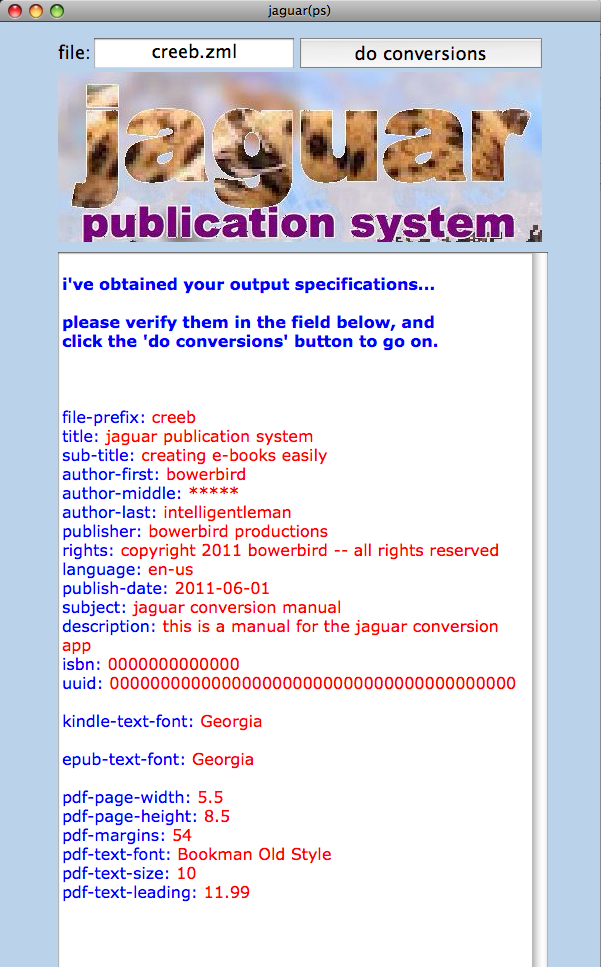
5. it then does the conversions, and informs you when it’s done.
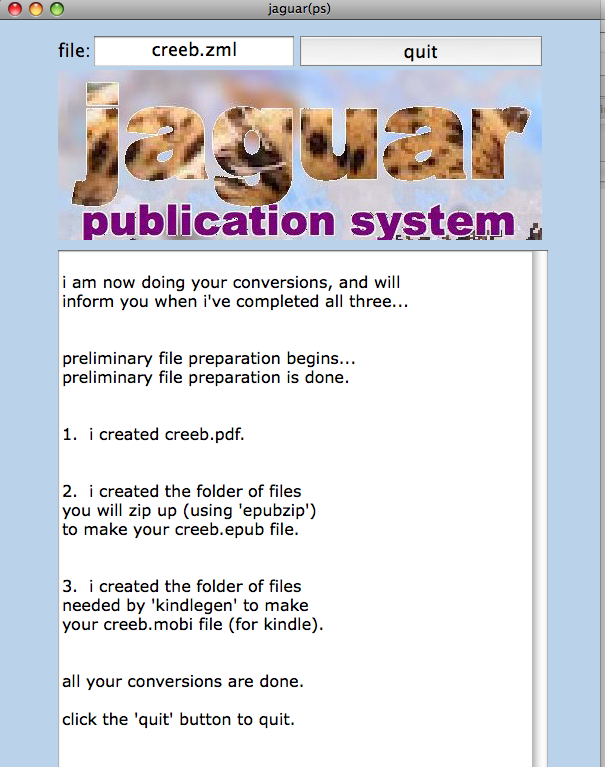
6. all in all, pretty straightforward.
the end.